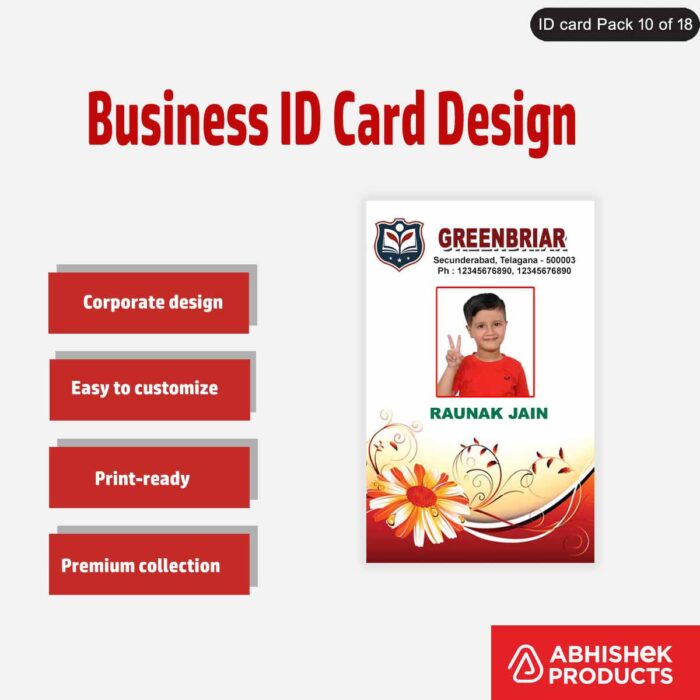 involves considering several key elements such as the layout, the use of colors, and the placement of text and images. Here’s a basic structure for an ID card design, which you can customize based on your requirements:
involves considering several key elements such as the layout, the use of colors, and the placement of text and images. Here’s a basic structure for an ID card design, which you can customize based on your requirements:
ID cards are essential tools in various contexts, from corporate settings to educational institutions. An ID card serves as an official means of identification, providing a quick and efficient way to verify a person’s identity. As such, designing an ID card is not just about aesthetics; it’s about combining functionality with security and personalization. A well-designed ID card ensures that the information is easily accessible, visually appealing, and secure. In this guide, we will explore the process of creating an ID card design, including the essential elements, design principles, and best practices.
1. Understanding the Purpose of an ID Card
Before you start designing an ID card, it’s important to understand its purpose. An ID card can serve various roles depending on the environment in which it is used. Some of the most common types of ID cards include:
- Employee ID Cards: Used in corporate settings for employee identification and access control.
- Student ID Cards: Issued by educational institutions for students, often serving as both identification and access to campus facilities.
- Membership Cards: Used by clubs or organizations to identify members and sometimes offer benefits.
- Visitor ID Cards: Issued to visitors or guests in a company or institution for temporary access.
Each type of ID card may require different elements, such as a photo, company logo, department, expiration date, or access permissions. Identifying the purpose of the card helps in determining the necessary information and layout of the card.
2. Key Elements of an ID Card
The design of an ID card is composed of several elements that work together to provide identity verification. Each element should be considered carefully to ensure that the card is functional, secure, and aesthetically pleasing.
a. Card Size
The standard size for an ID card is 85.60 mm × 53.98 mm (3.37 inches × 2.12 inches), similar to a credit card. This size is compact and fits into wallets or badge holders. The dimensions should be considered when designing the layout to ensure that all elements fit neatly without crowding the card.
b. Logo and Branding
The logo is often the focal point of an ID card. It represents the organization, institution, or entity issuing the card. The logo should be placed in a prominent position, such as the top-left or center of the card. It’s important to ensure that the logo is high-resolution and that the colors align with the organization’s branding.
For a consistent visual identity, you may also want to incorporate the brand’s color scheme in the card design. The color palette should complement the logo and maintain a professional look.
c. Photo Section
A photo is a key component of an ID card, as it helps to verify the identity of the cardholder. The photo should be clear and of good quality. Typically, the photo is placed on the left or right side of the card, often in a circular or rectangular frame.
It’s important to set guidelines for the type of photo that should be used, such as background color, attire, and lighting, to maintain consistency across all ID cards. Additionally, make sure the photo is of an appropriate size to prevent distortion or pixelation.
d. Personal Information
The personal information section is where key details about the cardholder are displayed. This typically includes:
- Full Name: The cardholder’s first and last name, often in bold for easy recognition.
- Designation/Role: For employee or student IDs, the role or title (e.g., Manager, Student, Member) should be listed below the name.
- ID Number: A unique identification number assigned to the cardholder. This number can be numeric or alphanumeric and helps to track the individual in a database.
- Date of Birth: Depending on the purpose of the ID card, the cardholder’s date of birth may be included.
This section should use legible fonts that ensure the information is easy to read. Keep font sizes consistent and avoid using too many different font styles to maintain a professional appearance.
e. Contact Information
In some cases, it’s useful to include contact details of the organization or institution on the ID card. This could include:
- Address: The official address of the organization or institution.
- Phone Number and Email: Contact information for inquiries or emergencies.
These details can be placed at the bottom or in a corner of the ID card, ensuring they do not distract from the main information.
f. Validity Information
To enhance security, some ID cards include information regarding the card’s validity, such as the issue and expiry dates. This is especially common in temporary ID cards, visitor passes, or access cards.
- Issue Date and Expiry Date: These dates are essential for cards that are valid for a limited period. The expiry date should be clearly visible, and the format should be easy to read (e.g., MM/YYYY).
Additionally, some cards may feature a barcode or QR code that encodes the ID number or other information. This allows for quick access to the cardholder’s data via a scanner.
g. Security Features
Security is a critical aspect of ID card design. In order to prevent unauthorized duplication or tampering, several security features can be incorporated, including:
- Holograms: These can be applied as a foil stamp or printed directly on the card to add a layer of protection.
- Watermarks: Invisible or semi-visible watermarks can be embedded into the card’s design.
- Magnetic Strips or Chips: These are common in employee or access cards and can store additional information.
These security elements should be incorporated without cluttering the design. They should blend seamlessly into the card’s layout while providing added protection.
3. Design Principles for ID Cards
When designing an ID card, it’s crucial to follow certain design principles to ensure the card is not only functional but also aesthetically appealing. Here are some important considerations:
a. Simplicity
An ID card should not be overloaded with information. Keep the design clean and organized by prioritizing the most important elements. Too much information can make the card look cluttered and difficult to read. Use white space effectively to give the design room to breathe.
b. Readability
Legibility is key. Choose fonts that are easy to read, especially for important information like names, titles, and ID numbers. Sans-serif fonts like Arial or Helvetica are often preferred for their clarity. Avoid using more than two or three different font styles on the card.
c. Consistency
Consistency is vital for maintaining a professional appearance. Use consistent colors, fonts, and alignment throughout the design. Make sure all elements are properly aligned and proportioned. The placement of each element should be uniform across all ID cards issued by your organization.
d. Branding
The ID card is an extension of your brand’s identity, so it should reflect your organization’s visual style. Use the appropriate colors, fonts, and logos that align with your company or institution’s branding. Consistent branding across all ID cards will help reinforce your organization’s identity.
e. Security Considerations
Security features, such as holograms, barcodes, and watermarks, should be strategically placed to make the card secure without compromising the design. Ensure that these features are not obstructed by the placement of text or images.
f. Visual Hierarchy
Establish a clear visual hierarchy by making the most important information stand out. For example, the cardholder’s name should be the most prominent, followed by the designation, ID number, and other details. Use font size and bold text to create a sense of hierarchy.
4. Choosing the Right Software and Tools
To design an ID card, you can use various graphic design software tools. Some popular options include:
- Adobe Illustrator: Offers a high level of control over design elements and is suitable for creating detailed ID cards.
- Adobe Photoshop: Ideal for editing photos and creating custom graphics.
- CorelDRAW: A vector graphic design tool similar to Illustrator.
- Canva: A web-based tool with pre-designed templates and easy drag-and-drop functionality, suitable for beginners.
- Microsoft Publisher: A simpler tool for designing ID cards, offering basic templates and customization options.
When designing an ID card, ensure that the resolution is set to 300 DPI (dots per inch) for high-quality printing. This ensures the card looks crisp and clear when printed.
5. Printing and Materials
The final step in the ID card design process is printing. It’s important to choose the right material and printing method for durability and security. Common materials for ID cards include PVC, which is both durable and flexible.
There are two main types of printing methods:
- Offset Printing: Provides high-quality prints and is suitable for larger quantities.
- Thermal Printing: Ideal for smaller batches and is commonly used for printing employee or student ID cards in-house.
Additionally, you can add a lamination layer to protect the card and enhance its longevity. This is especially important for cards that will be frequently used, such as employee IDs or access cards.
Conclusion
Creating an ID card design involves careful planning and attention to detail. From understanding the purpose of the card to selecting the right elements and security features, each step plays a vital role in ensuring that the ID card serves its purpose effectively. By following design principles, using the right tools, and considering security and functionality, you can create an ID card that is not only visually appealing but also secure and practical for everyday use. Whether you’re designing employee ID cards, student IDs, or membership cards, the design process remains a balance of creativity, functionality, and security.